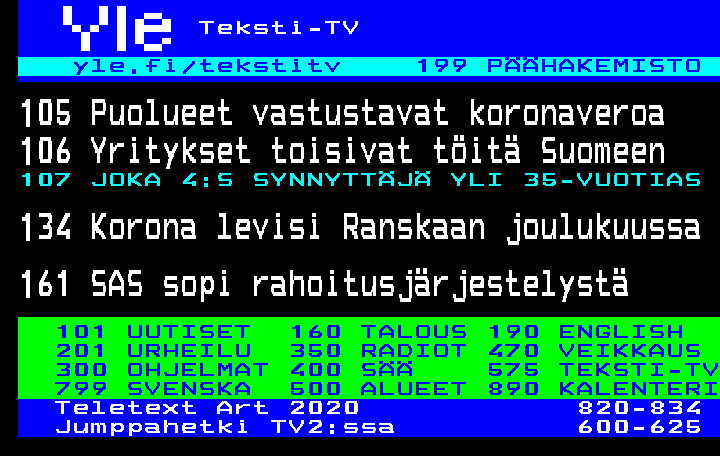GET /v1/teletext/pages/{page}.{format} Get teletext page data
Returns teletext page data in JSON or XML format. E.g. /v1/teletext/pages/100.json
Parameters
| Name | Description |
|---|---|
| page | Teletext page number. |
| format | Document format. Available formats: json, xml. |
Teletext page structure
The xml file contains the node “teletext” which contains the node “page” Within the node “page” there will be one node “subpage” for every subpage of the exported teletext page.
The node “teletext” contains the following attributes:
networkcontains the name of the network as defined in FAB Network Controllerxml:space=“preserve”is required because teletext is using spaces for text positioning
The node “page” contains the following attributes:
numbercontains the teletext page numbernamecontains the page name as defined in the TOP Structuretimecontains the timestamp of the last modification of the teletext pagesubpagecountcontains the number of subpagesprevpgcontains the previous existing teletext page numbernextpgcontains the next existing page numbertoptypethis is always “Block”
The node “subpage” contains the following attributes:
numberis the subpage number of the content within this xml nodetimeis the duration of the display of the content within this xml node in seconds
The node “subpage” contains several nodes “content” with the same content in different representations which are defined by the value of the attribute “type”. Every teletext line is exported in a separate node “line” and the attribute “number” defined the teletext line number.
The content type “text” contains only text. All teletext control characters are replaced by spaces.
The content type “all” contains text and all teletext control characters. Teletext control characters with codes from 0 to 31 are replaced by keywords within {}.
| Code | Keyword | Description |
|---|---|---|
| 0 | {Black} | Text colour black |
| 1 | {Red} | Text colour red |
| 2 | {Green} | Text colour green |
| 3 | {Yellow} | Text colour yellow |
| 4 | {Blue} | Text colour blue |
| 5 | {Magenta} | Text colour magenta |
| 6 | {Cyan} | Text colour cyan |
| 7 | {White} | Text colour white |
| 8 | {Flash} | Flash on |
| 9 | {Steady} | Flash off |
| 10 | {EB} | End box |
| 11 | {SB} | Start box |
| 12 | {NH} | Normal height |
| 13 | {DH} | Double height |
| 14 | {DW} | Double width |
| 15 | {DS} | Double size |
| 16 | {GBlack} | Graphics colour black |
| 17 | {GRed} | Graphics colour red |
| 18 | {GGreen} | Graphics colour green |
| 19 | {GYellow} | Graphics colour yellow |
| 20 | {GBlue} | Graphics colour blue |
| 21 | {GMagenta} | Graphics colour magenta |
| 22 | {GCyan} | Graphics colour cyan |
| 23 | {GWhite} | Graphics colour white |
| 24 | {Conceal} | Conceal text |
| 25 | {CG} | Contiguous graphics |
| 26 | {SG} | Separated graphics |
| 27 | {ESC} | Escape |
| 28 | {BB} | Black Background |
| 29 | {NB} | New background |
| 30 | {Hold} | Hold graphics |
| 31 | {Release} | Release graphics |
The content type “structured” contains text and all necessary information regarding the representation of the text for every character. Every “line” node contains one or more “run” nodes. Every “run” node shall be displayed using the same foreground and background color. The following attributes are used in “run” nodes:
bgcontains the name of the background colorfgcontains the name of the foreground colorlengthcontains the number of characters that shall be displayed for this runcharcodecontains the hex number of the teletext character code used in the text of this run. This attribute is only present for characters with a graphic color (colors starting with g). Please check the teletext specification for a table of graphic characters.
The text within the “run” node is the text that shall be displayed using the specified background and foreground color.
| Code | Color name | Description |
|---|---|---|
| 0 | black | Text colour black |
| 1 | red | Text colour red |
| 2 | green | Text colour green |
| 3 | yellow | Text colour yellow |
| 4 | blue | Text colour blue |
| 5 | magenta | Text colour magenta |
| 6 | cyan | Text colour cyan |
| 7 | white | Text colour white |
| 16 | gblack | Graphics colour black |
| 17 | gred | Graphics colour red |
| 18 | ggreen | Graphics colour green |
| 19 | gyellow | Graphics colour yellow |
| 20 | gblue | Graphics colour blue |
| 21 | gmagenta | Graphics colour magenta |
| 22 | gcyan | Graphics colour cyan |
| 23 | gwhite | Graphics colour white |
The colors starting with the character g are teletext graphic colors. Special teletext symbols are defined for display in the teletext specification.
Response
200 OK on success
Response contains a JSON or XML document with the teletext page data.
Example files:
404 Not Found if page does not match a teletext page, if there was an error reading the page or if page or format is invalid
cURL example
Parts of the response examples are removed (“…”) for brevity. See example files above for full responses.
XML
curl -XGET "https://external.api.yle.fi/v1/teletext/pages/100.xml?app_id=YOUR_APP_ID&app_key=YOUR_APP_KEY"
<teletext network="YLE" xml:space="preserve">
<page number="100" name="Uutiset" time="2020-05-05T10:43:26" subpagecount="4" nextpg="101" toptype="Block" animated="yes">
<subpage number="1" time="8">.../subpage>
<subpage number="2" time="8">...</subpage>
<subpage number="3" time="8">...</subpage>
<subpage number="4" time="8">...</subpage>
</page>
</teletext>
JSON
curl -XGET "https://external.api.yle.fi/v1/teletext/pages/100.json?app_id=YOUR_APP_ID&app_key=YOUR_APP_KEY"
{
"teletext": {
"network": "YLE",
"xml": "preserve",
"page": {
"number": "100",
"name": "Uutiset",
"time": "2020-05-05T10:43:26",
"subpagecount": "4",
"nextpg": "101",
"toptype": "Block",
"animated": "yes",
"subpage": [
{
"number": "1",
"time": "8",
"content": [...]
},{
"number": "2",
"time": "8",
"content": [...]
},{
"number": "3",
"time": "8",
"content": [...]
},{
"number": "4",
"time": "8",
"content": [...]
}
]
}
}
}